
It's no secret that we live in a fast-paced digital world where content creation is always evolving and constantly flowing. Content organization has become more important than ever.
If you're someone who films a lot of footage of your adventures, having a structured and organized approach to managing your files will be beneficial.
When you've mastered the best content organization techniques, you'll realize that it'll enhance your productivity and efficiency. When your files, content ideas, and information are structurally arranged, you'll be able to quickly locate what you need, saving not only time, but stress as well.
Speaking of saving time, implementing content organization techniques can also streamline your workflow of content creation. For instance, when you categorize and label files, you immediately eliminate the need for many minutes or hours of searching!
To forgo the use of content organization techniques, not only will you save less time, but you will most likely misplace or lose files, and your workflow will become scattered and chaotic.
In this blog post, we'll look at how to organize content files and the most useful techniques such as folder structure, subfolders, date-based structure, metadata, and keyword tagging!
Folder Structure

The most recognized and effective content organization system is creating folders. By creating an orderly folder structure, you can systematically categorize and store files in a logical way.
Each folder should be labelled and should contain related content. For example, if you went on a month-long trip to Greece, you would label said folder, “Greece 2023.” Then, all the content from this trip would be organized within this folder with sub-folders.
This technique will become your best friend as it will make it easier for you to navigate your content, it will help with backup and recovery processes, and it looks clean!
Different Sub-folders
Speaking of sub-folders, content organization by folder filing further allows you to categorize and subdivide your files within the main folder.
The important thing to remember when organizing through sub-folders is that the folder's name is crucial. It's important to choose descriptive names for sub-folders to ensure that they accurately represent the contents they contain.
There is a never-ending list of names and ideas, but some popular ways to organize are by specific shots, specific scenes, specific locations, or by type of camera.
Let's refer back to our “Greece 2023” example, where you have this title as the main folder. Then your sub-folders, if you travelled to different islands could be…
-
Santorini
-
Mykonos
and…
-
Paros
To further your sub-folder journey, within those three location folders, you could have folders named “GoPro,” “iPhone,” “DSLR,” and “Friend's Phone,” to indicate how different shots and footage were taken. Let's take it a step further and within the “Friend's Phone” sub-folder, you can have even more sub-folders where each is named after the friends that joined you on your trip to Greece and their corresponding footage.
Date-Based Filing

A personal favourite content organization system is filing content by the date they were filmed. Using a date-based structure is a method that is guaranteed to keep your files in a chronological order for easy tracking and searching.
When you organize your content into folders or sub-folders based on the date, you'll create a timeline. This compliments and makes editing easier. If you're having someone else edit your adventure videos, it makes it easier for them as well.
It's no secret that this approach allows you to quickly and effectively access content. The way that one should name and organize content is by year, month, and date. For instance, let's refer back to the “Greece 2023” example once again:
Let's say you're taking the year off to do an extravagant tour of Europe. The first folder is labeled “Europe 2023”, then a sub-folder labelled “Greece 2023,” and if you spent four months in Greece, your additional sub-folders would potentially be labelled “23 Jan,” “23 Feb,” “23 March,” and “23 April.”
Then, if you need to get more specific, within “23 Jan,” you might label a folder for a specific date, like “23 Jan 10-12.” To make sure that you're keeping up with this filing and organization by date, it's best to upload the content immediately after shooting.
Looking for an editor to piece together a long lasting video memory out of your organized content?! Look no further...
because Spivo's professional Video Editors have got you covered! Even if your content isn’t organized, we’ll still create a cinematic masterpiece!
Metadata

Metadata is a technique for content organization that involves using descriptive information or tags and adding them to your files. It's essentially a set of information that describes another set of data. Metadata makes it easier for you to find, reuse, retrieve and collect content. However, it's most notable benefits are…
-
It allows for customization and personalization
-
It helps bring order and understanding to a chaotic collection of files
-
It enhances search engine find ability and improves discoverability
It's no secret that by implementing effective metadata organization, you'll be able to optimize productivity and maximize content use.
Professional video editing has evolved beyond just solely relying on file names to keep track of media and content. With content often coming from different sources, a more detailed organization technique to content management was necessary.
Video editing softwares and computers have larger storage capacities. Therefore, being able to search and locate clips effectively is essential.
So yes, video editing softwares, like Adobe Premiere Pro for example, often utilizes metadata to organize files. It allows for editors to add descriptive information (such as scene descriptions, etc.), tags or keywords to video files so that they can locate specific clips effectively. It allows for them to categorize, sort, filter their video files based on specific topics, and create quality content for you end video!
Keyword Tagging

Keyword tagging is all about assigning descriptive keywords or tags to your files and it's content organization technique that will keep your content sorted nicely… if you do it right!
A keyword is a specific word or phrase that represents the main idea or topic of content. When you associate relevant keywords with your content, you'll be able to categorize your files based on subject, theme, or other attributes.
On your computer, when you open a file, there is the option to add a “tag”; this is where you would typically add a keyword or two. I don't suggest long phrases, but rather, one word that best describes what is happening.
However, adding keywords is great, but instead of placing them where it says “tag,” I highly suggest adding it at the end of the folder name or file name so that it sorts nicely.
For instance, in your “Greece 2023,” folder, you still have your additional sub-folder labelled “23 Jan” from the last example. This folder could also be named “23 Jan - swimming” or “23 Jan - beachclub”. Or, rather than labelling the folder with a keyword, you can add it directly to the file name.
If the file name is initially “IMG_8203.MOV,” change it to “SantoriniDay1-Swimming.” There are many ways to do this, but it's really up to your personal preferences, what makes sense, and what will work best for you.
Key Takeaways

In the end, content organization techniques truly do play a crucial role in easing not only the editing process, but the streamline of workflow and the ability to search and retrieve files effectively and quickly find them.
By understanding content organization strategies from this blog, such as folder structures, metadata, and keyword tagging, you and other video editors will have an easier time with the content creation process.
After reading this blog post, it's important to acknowledge that organizing content can sometimes be time-consuming and if not kept up with, can slip through your fingers and get overwhelming. It requires careful planning, consistent maintenance, and attention to detail. If you feel like this isn't something you can keep up with, then don't!
Spivo Video is a video editing service where trusted professional video editors turn your chaos of files into a long-lasting cinematic masterpiece.
We take your raw footage, organized or not, and leave you stress-free and excited instead! When you receive a quote and buy an edit, there is a dropbox where you can just throw your content files into and forget about it!
Spivo's professional editors use Adobe Premiere Pro which utilizes metadata, or they sort themselves! We go the extra mile to guarantee your satisfaction, otherwise it's on us!
Don't just take our word for it… check out our reviews web page, and check out our social media posts on our Instagram and TikTok!


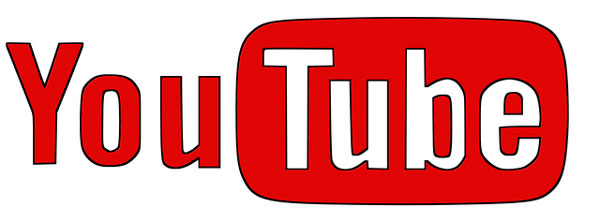

Leave a comment