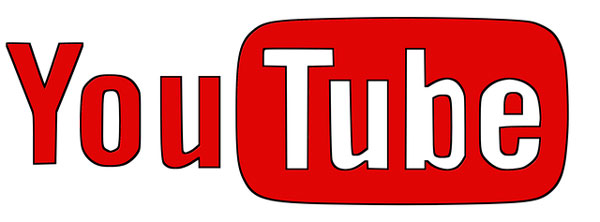
YouTube is a huge place where people share videos about all sorts of things. If you're one of those people making videos, you probably want more folks to watch what you create. One important thing to pay attention to is something called "watch hours."
Watch hours aren't just numbers on a screen. They're what can help you make money from your videos and show that your content is interesting to others.
In this blog, we'll explore some easy-to-follow tips and strategies to get more people to watch your YouTube videos. So, if you want your channel to be more popular and maybe even make some cash along the way, keep reading!
Understanding Watch Time on YouTube Videos
But first, what is watch time really? YouTube watch time, sometimes referred to as audience retention, represents the total duration during which a viewer engages with your YouTube content.
This metric provides YouTube creators with important insights into their audience's preferences, indicating which videos are compelling enough to be watched from beginning to end and encourage further interactions, like video clicks.
When your videos achieve longer YouTube watch times, it signals to YouTube's algorithm that your channel deserves greater exposure in the platform's feed and recommendation sections. This heightened visibility can open doors to monetization opportunities, such as brand sponsorships and collaborations.
To qualify for monetization, you need to accumulate 4,000 hours of viewing within a consecutive 12-month period. It's important to note that the videos don't have to be uploaded within the last 12 months; what matters is that viewers have watched them over the previous year.
Not all types of videos can add to your YouTube watch time. To meet the 4,000-hour threshold, it's crucial to ensure that you're accumulating 4,000 public watch hours, so avoid setting your videos to private mode!
The more a viewer sticks around and watches your video, the more beneficial it is for the overall performance and growth of your YouTube channel.
Finding Your Channel's Watch Time

Curious about your current watch hour? There's a way to check! This number holds significant importance, especially when devising strategies to engage your audience.
First, navigate to YouTube Studio and select "Earn" from the menu on the left-hand side.
Then, on the "Become a Partner" page, scroll down to the "How to Join" section, where you'll find the total watch time accumulated by your channel.
How Do I Get 4000 Hours of Watch Time on YouTube?
YouTube creators typically require approximately one year to accumulate 4,000 hours of watch time, provided they consistently collect 20,000 minutes of watch time per month.
By producing captivating content and implementing the tips we're about to review, you can expect to achieve the desired 4,000-hour YouTube watch time milestone within a year.
This may not seem as intimidating, but having a 4,000-hour watch time gives you access to opportunities such as being a part of the YouTube Partner Program.
Do You Need 4,000 Hours to Join the YPP?
If reading this blog, chances are you're well aware of the significance of reaching 4,000 watch hours as a crucial milestone on your journey toward YouTube monetization.
While it's not easy and will be challenging and often takes creators a year or even longer to reach this target, the rewards are truly worth the effort.
As mentioned, hitting this goal grants you access to the YouTube Partner Program, a monetization avenue that resembles earning money while you sleep. It's a passive income stream that can significantly boost your earnings!
To qualify for the YPP, creators, yes need to have 4,000 hours of YouTube watch time, but also...
-
Need to have 1,000 subscribers
and
-
Need to adhere to YouTube policies
-
This includes avoiding copyright violations.
-
Once a YouTube channel meets these requirements and is accepted into the YouTube Partner Program, creators can monetize their videos through various means, including displaying ads, using channel memberships, and selling merchandise through the YouTube Partner Program features.
Will Rewatching YouTube Videos Increase Watch Time?

The simple answer is yes. However, it's not that easy.
Viewers have the option to replay YouTube videos in order to boost their YouTube watch time, but it's worth noting that only when a video is replayed for 30 seconds or more will it be counted as an additional view.
Therefore, just opening a video won't count.
And yes, you can press on your own YouTube videos to increase watch time. However, doing so is a bad idea. It's better that other viewers or other channels are the ones adding to your watch time. Plus, it looks bad to be clicking on your own videos, and it doesn't go unnoticed.
It should be noted that according to YouTube’s Fake Engagement Policy, the platform “doesn’t allow anything that artificially increases the number of views, likes, comments, or other metrics.”
Do YouTube Shorts count as Watch Time?

Unfortunately, YouTube watch time from Shorts does not contribute to the total YouTube watch hours of your channel.
This is frustrating for many, because YouTube shorts, and shorter videos in general are easier to make and therefore push out on a more frequent basis. It's particularly frustrating for smaller creators on the platform who are having a hard time starting up.
Need help creating Shorts nonetheless? Read our blog titled, "How to Make a YouTube Short: Simple Guide for Beginners!"
How to Get More Public Watch Hours on YouTube

In this blog, we've compiled 6 fantastic strategies that will help you to increase your YouTube watch hours. This will pave the way for a smoother journey towards monetization.
What's even better? These methods are straightforward to implement and have a track record of delivering positive outcomes.
Let's dive right in!
Regularly Post Engaging Videos
Posting regularly is important, and probably one of the more obvious strategies. The more you post, the content that's available for viewers, the more viewers are engaged.
To keep viewers engaged on your YouTube content, it's essential to create videos that truly captivate your audience. But here's the deal: creating one video isn't enough. In fact: There's a high probability that your first video won't do well. That's why you need to stay the course and keep publishing.
This means your YouTube videos should possess at least one of these three qualities: they should either be informative, entertaining, or intriguing. You don't want them to just be "regular videos." How will you spice it up?
To kickstart your video creation process, consider asking yourself the following questions:
What's the focus of your video? You should begin with a clear and specific concept for your video. It's a good idea to select a topic that you're well-informed about, and it should also align with your brand's identity.
Who is your target audience? Defining your intended audience and potential viewers is a crucial video strategy. Different age groups, genders, occupations, and locations have varying preferences when it comes to content. Keeping your target audience in mind during the planning phase ensures that your content resonates with them.
What sets your video apart from other YouTube Videos? Your videos should offer a unique value to your viewers. To achieve this, you can study your competitors' YouTube content and identify areas where you can enhance or provide something they don't.
Furthermore, embedding your videos on your website can expand your audience reach and invite new viewers. This way, website visitors can easily access your videos, increasing your overall YouTube watch time. Since they are already on your site, these visitors are more likely to be interested in your content.
Organize Live Streams
The best way to gain dedicated viewers is to start bonding with them in real time through live streams!
Unlike standard video content, livestreams offer real-time engagement opportunities with your audience and are typically longer "videos" in duration.
Moreover, gaining a deeper understanding of your audience during livestreams can help you notice their content preferences. This valuable insight can guide you in creating videos that resonate with their interests on your YouTube channel.
Organizing livestreams is a simple process. You can kickstart this with various types of livestreams, such as:
-
Q&A sessions
-
Announcements and updates
-
Product demonstrations
-
Webinars and educational content
-
Behind-the-scenes glimpses
After your live stream, make sure you're publishing videos of them somewhere for people to refer back to after the fact. You'll find that it can substantially prolong viewer engagement with your content.
Edit Engaging YouTube Intros
If your video isn't getting the viewers click that it should, consider crafting a captivating YouTube intro to enhance your content.
A well-designed video introduction for every new video grabs your audience's attention right from the start, revealing your unique personality and persuading viewers that your video holds valuable content that is worth their time.
It's all about making a strong first impression. Your video's intro serves as the initial point of contact with viewers. When viewers find the beginning of your video engaging and relevant, they're more likely to continue watching, thus increasing your YouTube watch time.
Branding is another essential aspect. Editing your intro to include your channel's logo, color scheme, and music creates consistency and reinforces your channel's identity, making it more memorable to your audience.
The same goes for custom thumbnails. Thumbnails are essentially a video title and are apart of your intro and branding. Ensuring your YouTube thumbnails are clean and captivating, will increase your hours of watch time on your YouTube video.
Lastly, intros can provide a sneak peek of what's to come, sparking curiosity and anticipation in your audience. In essence, editing engaging YouTube intros is a key element in building a successful and engaging YouTube channel.
If the start of your video is lame, viewers will drop right back to their search results. You only have a few seconds to convince your audience to hang around, especially if you produce longer videos
By employing a YouTube intro maker, you can impart a visual identity to each of your YouTube videos.
Optimize Video Descriptions for YouTube SEO
Implementing effective YouTube SEO practices can significantly boost the visibility of your videos in search engine results, ultimately leading to increased views and high search volume. The key strategy is to identify primary keywords relevant to your content and incorporate them strategically into your video's description, tags, and title.
If you're unsure about discovering suitable YouTube SEO keywords related to your videos and niche, consider exploring your competitors' YouTube analytics. This can provide valuable insights and inspiration for optimizing your content for search.
In essence, by having solid YouTube SEO techniques, you can enhance your videos' search engine rankings, making them more discoverable to a wider audience and driving higher levels of viewer interaction.
Use End Screens to Build YouTube Watch Time

YouTube end screens serve as interactive closing segments that typically appear within the final 5 to 20 seconds of a video. Within these end screens, you have the option to incorporate various clickable elements, such as hyperlinks to websites, a subscribe button, or even promotion of another YouTube channel.
However, if your goal is to accumulate more watch hours, encouraging viewers to engage with additional content is the most effective strategy.
Rather than constructing a conventional "outro," consider concluding your video with your final remarks and then smoothly transitioning into an end screen.
This approach enables you to suggest one more video for viewers to explore, increasing the likelihood of them staying on your channel and boosting your watch time.
Increase Engagement
Engaging with your YouTube community lays the foundation for establishing a meaningful connection with them. This connection, in turn, can transform them into loyal viewers of your YouTube channel, prompting them to explore more of your video content and significantly boost your YouTube watch time.
To encourage more comments and interactions, a simple yet effective technique is to pose questions within your contnet. Then, you can actively engage with your audience by liking, pinning, or responding to these comments, fostering discussions and building rapport.
Additionally, utilize YouTube's community section to post channel updates, conduct polls, and initiate other forms of interaction with your YouTube community. These interactions not only enhance viewer engagement but also contribute to the development of devoted viewers and advocates for your YouTube channel.
Key Takeaways

The hours of watch time on YouTube is complex, but if your desire is to be a YouTube user and creator, we have no doubts that you'll succeed!
With many creators on YouTube, staying informed about the latest trends for video content has become crucial, hopefully this blog has brought some insight.
Remember, consider Spivo Video as the perfect editor for you! Editing takes time, but it's what can make or break the engagement on your videos and channel.
Our team of professional video editors are ready to transform your clips into masterpieces!
Simply receive a quote, purchase the edit, and use the Dropbox provided to effortlessly upload your content files.
For examples of customer videos, make sure to check us out on TikTok and Instagram!


![How to Make a Real Estate Marketing Video [Includes Length & Walkthrough Info]](http://www.spivo.com/cdn/shop/articles/how-to-make-a-real-estate-video_grande.jpg?v=1693677895)
![Most Profitable YouTube Niches & Channel Types [With CPM Rates]](http://www.spivo.com/cdn/shop/articles/most-profitable-youtube-niches-with-cpm-rates_grande.jpg?v=1693586024)
Leave a comment