Most of us only get to travel a few times if we’re lucky. The odd weekend road trip or adventure has to suffice in the meantime. When it comes to those big trips or adventures, it’s important to make these ones count. We started Spivo to help adventurers like you make the most of your precious travel time.
They say a picture is worth a thousand words, so then what’s a video worth? The Spivo 360 is one of the best tools to easily make videos using your GoPro or phone. Let’s go over some of the tips we use when we’re out exploring a new spot. Whether it’s exploring an abandoned mine, hiking to catch that amazing sunrise, or an epic road trip across Iceland, Andre and I use these 13 tips to make the most of our adventure videos.
Tip 1: Keep the horizon level
To ensure your videos look as stable and crisp as possible, always try to keep the horizon level when filming. It’ll make your videos look nice and smooth, and won’t disorient the viewer.

Tip 2: Pan your Spivo 360
Panning with your Spivo 360 is a great way to show where you are and to offer a realistic view of what it felt like to be in that spot. The possibilities are just about endless when it comes to panning shots with your Spivo 360. One of our favorites can be seen below. Start filming and panning with the selfie perspective then click the button to show was is in front of you, while continuously panning. When your arm is in line with your body, click the Spivo 360 and bring your arm up to show yourself from behind. When you're doing the "look back selfie", you can either smile at the camera, or simply look away at the horizon to get a “no look back selfie”. Spivo brand ambassador @itsmechand is the king of the no look back selfie. Panning your Spivo 360 and integrating a few Spivo 360 clicks is a great way to capture many different angles. Give it a try next time you're on a hike or on a mountain top!

Here's the result of what this pan shot looked like:

Tip 3: Shoot more, shorter clips
If you’ve ever transferred files from a GoPro or your phone onto a computer, you know it can be a time-consuming process. Do yourself a favor by taking shorter length video clips instead of longer ones. It’s quite rare that a certain spot or moment needs more than a 30-second clip to truly show off and capture the moment, so keep your clips short to make editing, transferring, sorting and deleting content a lot easier.
Tip 4: Get in the habit of watching your footage
There’s nothing worse than filming for a whole day only to realize the camera was pointing the wrong direction, or it wasn’t angled just right. Get in the habit of viewing your videos on your phone or GoPro to make sure your video is coming out as expected. Who knows? Maybe you’ll find there’s water or dirt on the lens. All it takes is a minute or two to view the footage, and it might save you a whole day worth of footage.

Tip 5: Capture a foreground, and a background
Hop on Instagram and go to your favorite adventure account (@Spivo, of course ) and you’ll notice a lot of pictures and videos which have an item, or person in the foreground, as well as the beautiful background. This type of image composition is stunning and impressive because it gives perspective to the area or spot you're in, as well as causes the eye to wander to different areas of interest.

Tip 6: Press the Spivo 360 button often, but not too often
When you press the button on the Spivo 360, the camera rotates quickly 180 degrees, which creates a video transition from one scene to another. This effect is commonly referred to by professionals as a whip pan transition (more on that below). It’s best to press the button every 5-10 seconds when filming as this helps keep viewers engaged by creating many scene transitions, which catch the eye and retain the viewer's attention.
Tip 7: Do follow cams
A follow cam shot is when you're following someone and filming them. With the Spivo 360, it’s super easy to switch between yourself, and the person in front of you. Have fun with it, scream their name or say something silly and capture their reaction. This can be really fun and spontaneous which is why we highly recommend follow cam shots.

Tip 8: Change the angle
Want to change the angle of your GoPro or phone to get the Spivo 360 out of the shot? This can be done by angling the camera by approximately 20 degrees from the vertical resting position. You’ll notice when you click the button on the Spivo 360, the camera will be pointing towards the sky, so bring your arm down and tilt the Spivo slightly downwards to capture a nice shot of the horizon. Do this transition fast for a sweet motion transition.

Here's the result of that selfie:
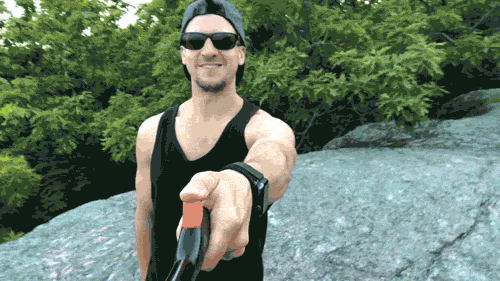
Tip 9: Use the Spivo 360’s built-in transition
When you click the button to swivel the camera 180 degrees on the Spivo 360, it creates a video transition effect called a "whip pan". By placing multiple clips together, and editing the transitions during the camera rotation (during the whip pan, aka when the Spivo 360 button is pressed), it creates a really fun and interesting video that makes it look like you're in a new spot every transition. Ana and her boyfriend did this all along their 3 month trip to 10 countries, and it made a super fun travel video. If you want to take this to the next level, when editing your videos, make your video transitions with two clips with similar colors in the video. For example, jump off a cliff into blue water, then make your video transition to snorkeling with tropical fish.
Tip 10: Trust your Spivo 360
When filming with Spivo 360, there are only two perspectives to choose from: the selfie perspective, or the forward perspective. We made it this way because we wanted it to be super simple to use, in any condition and during any activity. This simplicity ensures that you're always capturing a good shot or angle. With that in mind, there’s no need to stare at the camera (unless you want to get that sweet selfie shot!). Trust that your Spivo 360 is filming either yourself or what’s in front of you. This functionally allows you to take candid videos just about anywhere. Skydiving? Traveling? No problem!
Tip 11: Grab it and go
When storing your Spivo 360 in the backpack or in the included Travel sleeve, store it with either the phone mount or your camera already on it. That way, it’s quick and easy to whip out and use when you get to your spot! The Spivo 360 is 20 inches long, so it fits in just about any backpack or carry-on luggage.
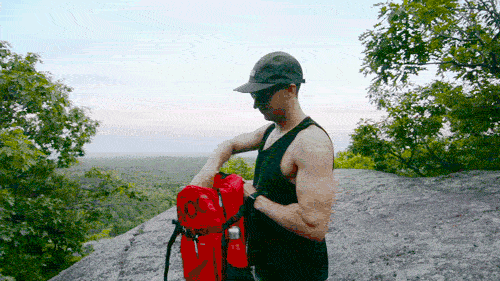
Tip 12: Plan plan plan
Without a doubt, the most important thing to do before going on an adventure is to think about what the end product of your video is going to be. Are you planning on making a YouTube video, an Instagram or Facebook post, or maybe you just want to make some banger Instagram stories etc… Whatever it is, take 5 minutes, to think about what you're mostly going to do with your videos. By doing this, it’ll force you to think about what shots you might want to get, what orientation (landscape vs portrait) or what settings you should be using on your phone or GoPro (see our GoPro settings recommendations here). Trust us, it’s worth the few seconds it takes to plan out a few of your shots, the end results will thank you. Not only that, it’ll save you a lot of time when it comes to editing your video.
Tip 13: Lastly, have fun! Get creative
Let your creativity run wild! These tips are merely just guides. Have fun. Do whatever you want, like Spivo Customer Ruei who used his Spivo 360 upside down to capture the spontaneous moment he finally landed his skim board trick!
Got any tips you'd like to share with other adventurers all over the world? Leave them in the comments below.

6 comments
Jun 14, 2018 • Posted by Johnny
Tip 14: Make sure your camera is fully charged before leaving!!!
Jul 03, 2018 • Posted by Sergiy
Hi. How long is the stick? Is it adjustable to make it shorter for carrying ?
Jul 11, 2018 • Posted by Lucy
I love this product but it’s sooo long and not adjustable. It takes up too much space and can be a pain in the ass to carry around all day. But I do love the flip feature so I will definitely continue using it until an adjustable option is available.
May 07, 2019 • Posted by Spivo
Hey Sergiy, the Spivo 360 Selfie Stick is 20" long from end to end. We designed it in one solid piece to keep it extremely light and durable. – Andre
Apr 29, 2020 • Posted by Tas
Can you use the Spivo 360 with a Gopro Hero Session ?
Jul 23, 2020 • Posted by Spivo
Hey Tas, yes! You can use the Spivo 360 with any GoPro model our there, as well as other action sport cameras.
Leave a comment