Why Video Editing?
In recent years, video editing has reached new levels of popularity. This is a result of social networking sites that have put focus on video-based content.
Platforms such as TikTok, YouTube, and even now, Instagram receive more engagement through videos. Everyone wants to post the next best video but aspiration requires the right set of tools.
In order to post video content on social platforms, one needs to be able to edit videos and create simple videos.
iMac or Windows Version?

However, Apple Mac has currently become the quality that creative professionals, or beginners desire to use for video editing. There are now many more Mac users than Windows.
Thus, there are many impressive video editing software, specific to this audience that benefit any skill level and project and it's just about choosing the right one for you.
Video editing software and programs differ in cost and capabilities. One should keep in mind that just because the platform is more expensive, doesn't mean it offers the capabilities you need.
Over the years, programs will forever change and adapt to meet consumer needs. There are paid and free video editing software guaranteed to suit your desires.
Are you ready to tackle your first video edit, but aren't sure what program to use? Continue reading to check out top eight best video editing software list for Mac iOS that our professional video editors created.
If you're a PC user, we wrote a blog for video editing software strictly available for Windows!
Want Spivo to edit your video instead?
Learn more about our Video Editing Service!
iMovie (Free) - Best for Learning the Basics
Available only on iOS

It is straightforward, easy to use, and requires no training. With iMovie, anyone can easily create professional-looking videos.
It doesn't take any rocket science to add photos and videos to projects, to trim video clips, and to add transitions.
Even better, Apple iMovie is amongst the other applications that are built-in to your Mac, therefore, it is a completely free video editing app.
If you're unable to retrieve it, hop over to the app store; it's also a free download from there!
Pros
-
Easy sharing
-
Audio tools
-
Colour matching
-
Easy to learn
-
Video clips speed change
-
Timeline
-
Titling
Cons
-
Limited to two video tracks
-
No 360 degree video editing
-
Lacks motion tracking capabilities
Adobe Premiere Pro (Subscription) - Best for Industry Professionals
Available on iOS

Though Premiere Pro is available for windows, the Creative Cloud apps are most compatible and function best with mac devices and iOS.
The app has new updates that ultimately create an effective workflow for movie-making and editing.
Adobe Premiere offers a separate video editing software option called "Adobe Premiere Elements" which is a more simplified version of Premiere Pro.
It offers a user-friendly platform and all the basics needed for editing video including trimming, adding video effects, transitions, and titles.
Cost
Adobe Premiere Pro is only available by subscription. You can receive a free trial for seven days, but to continue after the trial, it will cost US$20.99/month for individuals.
Another option would be to buy the “Creative Cloud All Apps” subscription, where you'll have access to not only Premiere Pro, but all the apps like Photoshop, Illustrator, Lightroom, InDesign, etc.
The monthly cost starts at US $54.99/mo depending on what package you choose. For instance, there is a personal, students and teachers, teams and businesses, and a school and university package.
So, the question then becomes whether or not Premiere Pro is worth the money? If it helps with your decision at all, here at Spivo, all of our editors use Premiere to edit your videos!
Pros
-
Clear and flexible
-
Colour correcting effects
-
Responsive speed
-
Stabilization tool
-
Audio editing
-
Synchronized editing
Cons
-
Can be intimidating
-
No sound effect samples included
-
Subscription-based
-
Requires a strong computer system (specs)
Adobe Premiere Rush (Subscription) - Best for Beginners
Available on iOS

For a long time, the term "easy video editing" has been quite contradictory. Many video editing software have claimed to offer effortless editing, but often fall short and produce underwhelming results.
While Adobe Premiere Rush doesn't entirely remove the effort required for creating impactful videos, it does provide the basic and essential tools.
Cost
There are multiple ways to get Premiere Rush. You can start with the free version and experience a free video editing software with basic functionalities, or you can elevate your editing game by subscribing to the US$9.99 per month plan.
If you're already part of the Creative Cloud Express plan, I've got good news! Premiere Rush is included in your package, offering you even more creative possibilities.
Pros
-
Clean, clear, simple
-
Good title options
-
Lets you change video speed
-
Quick performance
-
Seamless Premiere Pro project compatibility
Cons
-
Few transitions
-
Can’t choose export file type
-
Almost too easy...
-
Limited audio tools
Want to see how Premiere Pro would make your final video look? Let us edit your adventure videos with our Video Editing Service!
OpenShot (Free App) - Best for Beginners
Available on iOS

OpenShot is a simple video editing software to use, which makes it applicable to newbies. Though it is simple to use, at the same time, it is powerful enough to edit high-quality videos.
In 2021, the program earned the award of, “Top 20 - Most Popular,” which was awarded by SaaSworthy. SaaSworthy chooses the right platform based on detailed product information.
Pros
-
Step-by-step instruction
-
Supports 360p to 4k HD video output
-
Drag and drop feature - fast editing
-
50+ effects
-
No watermarks
Cons
-
Download package is large - takes time
-
Application sometimes crashes
-
Lacks basic editing features
-
No 360 degree video editing
Final Cut Pro (Paid) - Best for Experienced Editors
Available only on iOS

Final Cut Pro has been recognized as having advanced features that both beginners and professionals can work with when video editing. For instance, it is used by hobbyist filmmakers, but also industry professionals.
Many influencers use Final Cut Pro to edit their Youtube videos and content.
Cost
Final Cut Pro is US $299.99 and can be bought in the App Store. Yes, it is pricey… However, Final Cut Pro remains a PCMag Editors' Choice winner for video editing software.
Pros
-
Trackless timeline
-
Organization tools
-
Tagging
-
Colour correcting
-
Fast performance
-
Auto-save
Cons
-
No free trial
-
Pricey
-
Professional editors are probably not accustomed to magnetic timeline
PowerDirector 365 (Paid) - Best for Beginners
Available on iOS

PowerDirector runs on Microsoft Windows, but interestingly enough, the software came out with a macOS version in 2021 and is just as compatible with with Apple devices!
Cost
PowerDirector offers a 30-day free version trial, but it comes with brand watermarks and lacks 4K support. You can choose from two editions with lifetime licenses:
Ultra for US$99.99 and Ultimate for US$139.99, often available at discounted prices.
Another option is the Director Suite, a bundle that combines PowerDirector with ColourDirector, AudioDirector, and PhotoDirector.
This bundle is available as a subscription for US$29.99 per month or US$129.99 per year.
For the version tested here, PowerDirector 365, you can subscribe for US$69.99 per year or US$19.99 per month, often at discounted rates.
Both subscriptions offer regular updates, new effects, plug-ins, music samples, and stock media. The subscription is only available for PowerDirector on Mac.
Pros
-
Motion tracking
-
Supports 4K and 3D
-
Encoding and exporting
-
Fastest rendering
-
Lots of effects
Cons
-
Mac version lacks action camera center
-
Upside-down default timeline
-
Can be intimidating
Wondershare Filmora (Paid) - Best for Editors with Experience
Available on iOS

Yet, it is also strong enough to keep more demanding users pleased. All in all, it is the best of both worlds, as it is suitable for all levels of ability.
Though most programs say that their software is “suitable for all levels of ability,” the saying is quite appropriate for Wondershare Filmora.
Doesn't it say a lot about a software if it's able to give individuals the ability to create without the hassle of needing to google a guide or a “how-to” video? Absolutely!
Cost
Filmora offers a free trial download which allows one to export only 10 times and adds a watermark to all projects.
When you're ready to pay, Filmora offers a subscription, or for a bit more, a permanent license. The software also offers an individual subscription or a team/businesses subscription.
For the individual subscription, the macOS version costs US$49.99/year, or if you purchase the license, it is US $79.99/year.
For the team/business subscription, the macOS version costs US $155.88/Year. Often, Flimora discounts these prices, making it that much more affordable.
Pros
-
Inexpensive
-
Good title and text tools
-
High quality effects and transitions
Cons
-
Extra downloads
-
Few interface customization options
-
Occasional crashes
Movavi Video Editor - Best for Beginner and Experienced Editors
Available on iOS

While this goal sounds promising, creating captivating videos often demands advanced tools and features, along with a responsive program that renders all your videos and final products swiftly.
Thankfully, Movavi impressively manages to pack a lot of capabilities into a user-friendly video editing software, making it one of the best applications we've encountered for video projects.
Its approachable design ensures that users can achieve epic results without feeling overwhelmed.
Cost
As a user, you have two options to obtain Movavi Video Editor. You can either go through a one off fee of US$79.95 or a US$54.95-per-year subscription.
Furthermore, there's the Movavi Unlimited plan, available at US$129.95 per year or a one-time cost of US$259.95, which provides access to photo and PDF editing functionalities.
Pros
-
Easy-to-understand
-
Many transitions and available with sound
-
Motion tracking and picture-in-picture tools
-
Quick movie creation tool
Cons
-
Lacks advanced trimming tools and clip pre-trimming
-
Rendering is slow
-
Not compatible with Apple Silicon M1
What if I Don't Want to Edit Videos Myself?

On the other hand, if video editing isn't your forte, consider Spivo Video as the perfect alternative for you! Our team of professional video editors is ready to transform your unforgettable adventures into cinematic masterpieces.
We think that Adobe is the best video editor so you can trust our editors will harness all the premiere elements that are offered to edit your video content including...
Titles, seamless transitions, captivating video effects, audio editing, precise trimming and cutting, a variety of song options, and much more!
Leave the task of editing your raw footage to us, and we'll ensure you feel stress-free and thrilled with the final result.
Simply receive a quote, purchase the edit, and use the Dropbox provided to effortlessly upload your content files.
For examples of customer videos, make sure to check us out on TikTok and Instagram!
Key Takeaways
Nowadays, there are video editing software and programs for any computer. More than that, there are different types that appeal to beginners or professionals.Just mess around with what works for you, try to figure it out, and just have fun.
Video editing is not always going to be easy, regardless of your skill level.
Never give up!



![How to Make a Real Estate Marketing Video [Includes Length & Walkthrough Info]](http://www.spivo.com/cdn/shop/articles/how-to-make-a-real-estate-video_grande.jpg?v=1693677895)
![Most Profitable YouTube Niches & Channel Types [With CPM Rates]](http://www.spivo.com/cdn/shop/articles/most-profitable-youtube-niches-with-cpm-rates_grande.jpg?v=1693586024)
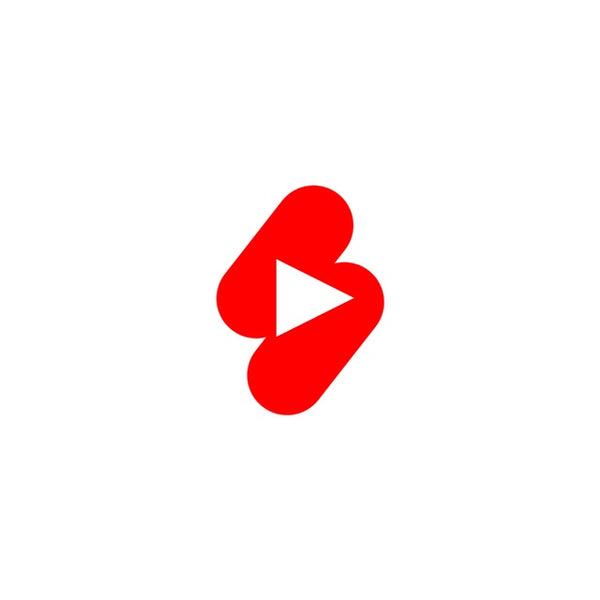
Leave a comment