
Let’s be honest, the reason that you’ve been putting off editing your vacation video is because you don’t know where to start. The best place to start is by choosing the length that you want your video edit to be.
When it comes to choosing a length, there are many factors that should play into your decision. Sometimes it can be difficult to decide what length would be best… but yes, the duration of your video does matter.
You don’t want your video to be too long to the point where it feels like it’s never-ending. However, you also don’t want your video to be too short where you find yourself and your audience wanting more!
This guide will dive deep into how you can choose the best video length for your memories. Whether you’ll edit your video yourself, or you decide to have Spivo’s professional editors to do it for you, the elements don’t change.
Spivo can make the vacation video edit of your dreams!
Determine your video length with our Video Editing Service!
But, how do I establish the length to pick?
It should be noted that there are three ways to determine your length. The first is by the quantity of videos and photos you have from your trip. This is the easiest aspect to find and calculate. The second is by knowing the total length of the video recordings you want to incorporate into your final edit. Though this is the most accurate, it is more difficult to pinpoint. The last way is by knowing the length of your trip and the intensity of your filming. This will vary depending on the trip.
1. By the quantity of videos and photos – Easiest to find and calculate
To pick a duration for your final edit, you must recognize the amount of files that you’ll incorporate into your edit. If you have ten different video or photo files that clips can be drawn from, then your video might be under a minute. If you have about one hundred or more files for a clip to be chosen from, then your video edit could be anywhere from a minute to ten minutes.
|
Qty of files (Videos and photos) |
Length of edited video |
|
70 files or less |
0 to 1 Minute |
|
200 files or less |
1 to 3 Minutes |
|
400 files or less (Most popular) |
3 to 6 Minutes (Most popular) |
|
600 files or less |
6 to 9 Minutes |
|
800 files or less |
9 to 12 Minutes |
|
1000 files or less |
12 to 15 Minutes |
|
1500 files or less |
15 to 20 Minutes |
|
2000+ files |
20 to 30 Minutes |
|
For longer videos email us at video@spivo.com |
|
If you filmed a lot of duplicates with repetitive content, you might choose a shorter length.
Example: If you took 10 photos of the sunset but only want 1 photo of the sunset in your final video edit, you would choose a shorter length even though you have 10 files.
If you filmed longer clips that have many good parts, you might choose a longer length.
Example: If you took one long clip where you filmed the sunset and then kept recording of your family walking on the beach to watch the sunset, this means there are several parts from this clip that will make it into the final edit. You would choose a longer video so all those parts of the long clip can be incorporated, even though you don’t actually have a lot of clips.
2. By the total length of your raw video recordings – Harder to find, but most accurate.
Sometimes, knowing the total length of your raw footage can help you to determine how long your final video edit can be. If your raw footage is about 60 minutes, then the final video can vary between 3 to 6 minutes.
|
Length of raw footage |
Length of edited video |
|
10 minutes |
0 to 1 Minute |
|
30 minutes |
1 to 3 Minutes |
|
60 minutes (Most popular) |
3 to 6 Minutes (Most popular) |
|
90 minutes |
6 to 9 Minutes |
|
120 minutes |
9 to 12 Minutes |
|
150 minutes |
12 to 15 Minutes |
|
200 minutes |
15 to 20 Minutes |
|
300 minutes |
20 to 30 Minutes |
|
For longer videos email us at video@spivo.com |
|
If you filmed a lot of duplicates with repetitive content, you might choose a shorter length.
Example: If you took 4 clips of the sunset but only want 1 clip of the sunset in your final video edit, you would choose a shorter length even though you have 4 different clips.
If you filmed longer clips that have many good parts, you might choose a longer length.
Example: If you took one long clip where you filmed the sunset and then kept recording of your family walking on the beach to watch the sunset, this means there are several parts from this clip that will make it into the final edit. You would choose a longer video so all those parts of the long clip can be incorporated, even though you don’t actually have a lot of clips.
3. By the trip length plus the intensity of filming – Varies depending on the person
Intensity refers to the amount of filming you did during your trip and whether or not you participated in minimal or a lot of activities.
|
Length of trip |
Recommended video edit length |
|
Day trip |
0 to 1 minute (less activities and filming) 1 to 3 minutes 3 to 6 minutes (lots of activities and filming) |
|
2 to 3 day trips |
6 to 9 minute (less activities and filming per day) 9 to 12 minutes 12 to 15 minutes (lots of activities and filming per day) |
|
3 to 7+ day trip |
15 to 20 minutes (less activities and filming per day) 20 to 30 minutes (lots of activities and filming per day) |
|
For longer videos email us at video@spivo.com |
|
Different Types of Video Lengths
More than this, there are two different types of video lengths; a full-length video and a highlight video. Your full-length video will include all the best moments of your trip. It ultimately, takes on the natural length that it needs. This version is perfect for everyone who went on the trip, who really want to see all the important parts. The highlight video takes the full-length video and picks out the best clips that’ll fit within 60 seconds. This version is best for sharing with family and friends who didn’t go on the trip.
Here are examples of customer videos edited by Spivo that vary in length:
1 minute video edit for Marvin >
3 minute video edit for Jamey >
8 minute video edit for Austin >
Wait! I’m still confused…
You probably still have some questions. Don’t worry, here are some more FAQs:
1. I still have no idea what length to choose
We recommend choosing our most common and most popular option, the 3 to 6-minute long video edit. We can make adjustments if needed!
2. What if I choose the wrong length?
If you choose a video edit length that is too long and you don’t provide enough footage to make it exciting we’ll let you know and make adjustments to your order!
If you choose a video edit length that is too short and you provided way too much footage we will recommend a better length or you can give us further instructions on which parts to focus on and which parts to cut out.
3. What if I want to change the length of the video after I receive it?
You can decrease the length of your video by letting us know which parts to speed up or cut out, or you can increase the length of the video and more files by upgrading to a longer length.
4. Can I order multiple different lengths and get the Buy One Get One FREE or Buy 10 get 40% off?
Yes! Add all the video edit lengths you need and the offers will be applied automatically.
Video editing can take up a lot of time! Just pick your length and Spivo can edit a long-lasting video for you!
Try out the time-saving Video Editing Service today!

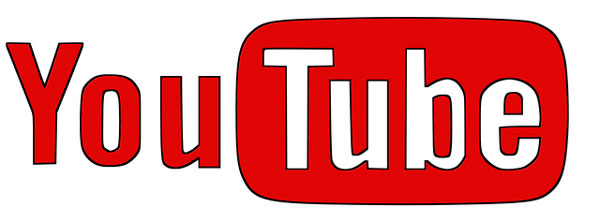


Leave a comment