
Without a doubt, video is one of today's most engaging content forms, and this trend is set to continue.
Lots of business owners have found success using videos on social media, their websites, and emails to promote their products.
Videos are great for getting people interested in your brand and keeping them engaged.
You can shoot videos easily with smartphones and tablets, but editing them is a bit trickier. Many video editing tools are complicated and take time to learn.
To make things easier for you, we've put together a list of user-friendly video editing softwares, with free options.
These tools will help you create impressive and professional-looking videos for your business.
Small Businesses versus Big Businesses
A small business is like the food truck business in your neighbourhood. It doesn't have many employees and is usually focused on serving a specific group of people in the local area or a particular niche.
The owner often plays a big role in how things run, making decisions on the spot. While they might not have a ton of money to spend, they're quick to react to changes and can adapt easily.
Whereas, a large business is like a big supermarket with branches all over the country. It has a lot more employees and a bigger reach, sometimes even going beyond the borders.
Because of its size, decisions can take a while to be made because they need to go through different layers of managers and departments.
However, they have a lot more money to spend on fancy things like new technologies and big marketing campaigns.
They might take longer to change, but they're also good at long-term planning and coming up with new ideas.
Creating a Business Plan Before Video Editing
Crafting a business idea before delving into video editing for marketing is a pivotal step that lays the groundwork for a successful business and well-coordinated video content strategy, especially if you're a new business looking for new clients.
A good small business idea will ideally leverage your existing field of expertise and require little to no training. That will not only shorten your time-to-launch, but also lessen your expenses, since sometimes video editing can be costly.
Do you dream of clocking out of your nine-to-five job for the last time and becoming your own boss, at low cost?
Here's where to start: the best small business ideas are based online and can be carried out from your personal computer.
tHIS will automatically lower your commuting costs, allowing you to work from your own home, allocating more money towards marketing.
However, online business ideas are more common nowadays, so what will make your own business stand out from the many businesses that are online?
Note that once you have solidified your small business idea, video editing and finding a video editing software will advance your business website, your business social media, and overall will help you gain confidence in the marketing world as it is competitive.
FYI, The Small Business Administration (SBA) gives advice and financial help to small business owners, including those who want good video editing software. It might be helpful to look into if you're stuck on brainstorming.
Best Video Editing Software For Small Business

Video editing plays a crucial role for a successful business, especially a small businesses, as it enables effective communication, enhances visual appeal, and fosters engagement with audiences.
Well-edited videos is important for small businesses because it helps to concisely convey their messages, explain products or services, and create a lasting impact on viewers.
Additionally, videos have a the capacity to engage viewers, holding their interest and increasing the likelihood of converting them into customers.
Video editing also contributes to building a strong brand identity, allowing businesses to differentiate themselves in competitive markets by showcasing their unique offerings in an innovative and appealing way.
Professionalism is also conveyed by well-crafted videos and enhances a business's credibility and reliability, encouraging customer trust.
Moreover, videos are versatile and shareable across various platforms, ensuring accessibility to a broader audience.
With social sharing on social media being so prominent, video content can amplify exposure as viewers share it within their networks, expanding the business's reach.
Furthermore, video platforms offer valuable insights into viewer behaviour, aiding businesses in refining their strategies for better outcomes.
This may be an unpopular opinion, but you don't need a high school diploma or bachelor's degree to start your business or to edit video for your business.
All you need is a great business idea, a video editing software, potential clients, basic editing tools, and motivation!
DaVinci Resolve 18

This professional-level movie maker combines different tools into one place for editing, adjusting, and audio editing.
DaVinci Resolve has many advanced features for editing, mixing, and making high-quality videos.
It's also helpful for a small business because it has built-in tools for saving your work and working on projects together.
DaVinci Resolve is completely free download and all the basics needed for video editing.
However, "DaVinci Resolve Studio" is available to download for US $295 which has more advanced features and advanced audio tools.
Resolve Studio costs around the same as a year’s subscription to Adobe Premiere Pro but it’s yours forever, with no overhead costs, and includes free future upgrades.
Adobe Premiere Pro and Adobe Premiere Elements

Want to feel like you're editing Hollywood movies? Adobe video editors make all your videos look and feel like cinematic masterpieces.
Let's begin with Adobe Premiere Pro because it has the largest customer base, is the most well known and is the best video editing software.
Many small business and marketers use this software to edit video projects for social media content such as YouTube videos, Instagram Reels, and TikToks.
Premiere Pro is exclusively available through a subscription model. A great small business idea would be to invest in Adobe.
You can test it for free for seven days, but to continue usage beyond the trial, it requires a monthly payment of $20.99 for individuals.
Alternatively, you can opt for the "Creative Cloud All Apps" subscription, granting access not only to Premiere Pro but also other apps like Photoshop, Illustrator, Lightroom, and InDesign, among others. The monthly cost varies, starting at $54.99 per month, depending on the package you select.
These packages include options for personal use, students and teachers, teams and businesses, as well as schools and universities.
Now, onto Premiere Elements. It is a separate video editing software option that is a more simplified version of Pro.
You have the option to obtain Premiere Elements as a standalone application for $99.99. These costs are one-time payments; there's no need for a subscription.
You can also try the program for free with a 30-day trial period, during which you can access all features. However, important factors to note is that videos created during the trial will have a watermark.
While we're at it, Adobe Rush is a free version of Adobe Premiere Pro, that doesn't offer all editing features but is easier for first time editors.
Both Premiere Elements and Premiere Pro have apps for mobile devices, edit video tracks, have motion tracking, and can edit screen recording in addition to their other features.
Premiere Pro also offers a translation service where it translate video and audio clips that may be in a foreign language.
Movavi Video Editor

Movavi aims to make video editing easy and fun. But to make cool videos, you usually need advanced tools that work fast.
Good news – Movavi packs a lot of cool features into its easy software. It's one of the best apps we've seen for making videos without stress.
You can get Movavi Video Editor in two ways:
-
Pay $79.95 once
-
Pay $54.95 every year.
There's also the Movavi Unlimited plan for $129.95 per year or $259.95 in total. It gives you extra features for editing photos and PDFs.
Vimeo Create

Create is completely free to try but it's free version can be limiting.
It offers customizable templates and user-friendly editing tools for producing engaging videos. With Create, users can easily combine footage, add text, music, and other elements to craft professional-looking videos.
This video editor is particularly helpful for those without extensive video editing experience, enabling them to create compelling content for various purposes, such as social media, market share, and personal projects.
fpCreate, though is a free video editing software, does offer different pricing tiers for different subscription plans.
The plans include Vimeo Plus, Vimeo Pro, and Vimeo Business, each with increasing features and capabilities.
Vimeo Plus is suitable for individual creators and starts at $7 per month. Vimeo Pro, geared towards professionals and businesses, begins at $20 per month and offers advanced features.
If your a small business owner, Vimeo Business is for you as it is designed for teams and businesses. It starts at $50 per month and provides additional tools for collaboration and branding.
OpenShot Video Editor

OpenShot is a user-friendly interface that offers a simple editing experience. This makes it particularly suitable for beginner video editors and a small business owner.
However, don't be fooled by its simplicity; this software has the capability to edit videos of high quality, with advanced tools, making this video editor also suitable for professional editors.
OpenShot offers step-by-step instruction, supports 360p to 4k HD video output, has a drag and drop feature which makes for fast video clips editing, has 50 plus effects, and best of all, no watermarks.
Pinnacle Studio

Pinnacle is a windows version of a video editing software, but it isn't a free video editing software.
Pinnacle Studio comes in two tiers: the basic Pinnacle Studio priced at $59.99, and the higher-level Ultimate version available for $129.99.
For those seeking even more content and effects, an Ultimate Bundle is offered, which includes access to Pinnacle's Studio Backlot online community providing training, support, and stock content.
These prices cover permanent licenses and don't involve recurring subscription fees. If you're upgrading from a previous Ultimate version, you can save $40 on the full price.
The software offers multi-camera editing, motion tracking, and support for VR content. It has a user-friendly interface and provides numerous creative effects and transitions. However, it's motion tracking is limited.
CapCut

CapCut is the answer. It is one of the top-rated free video editing apps in 2023. It's an app that makes video editing an accessible and straightforward process for beginners.
CapCut stands out for being the default editor for TikTok and for having a straightforward interface for first time creators and side hustles, copyrighted songs for use, many templates to use, trending effects, filters, transitions, and more!
Windows Movie Maker (Free System Software Built Into Microsoft Windows PC)

This software is integrated and free to use on desktop computers. Although some might consider it outdated, Movie Maker has undergone significant improvements since its first release, and the latest version brings new features.
It's easy to use, and editors are able to enhance their videos with various backgrounds, music, eye-catching titles, and smooth transitions. It allows trimming of clips, viewing video playback, editing slow-motion effects, directly editing and capturing feed from the PC camera, and including audio features like voiceovers.
However, it's important to note that while it serves as Windows' answer to iMovie, it does have certain limitations in terms of what it can do. Nonetheless, its user-friendly design makes it an excellent choice for newcomers to video editing, especially for those wanting to create content for their business.
On the downside, it should be noted that this software is no longer supported by Windows 10, it has limited capabilities, and lacks colour correction options. It can also be hard to locate if you're not familiar with Windows.
Spivo Video
Alright, maybe editing video isn't necessarily your thing. Maybe video editing is taking too much of your time while you're also trying to grow your small business.
Here's another idea to add to your great small business ideas... JUST DON'T EDIT.
Spivo Video is a video editing service that houses a team of skilled video editors that can create videos ideal for business marketing.
While we acknowledge that Adobe as a top video editor, we also know that it can be quite costly. Our editors actually use Adobe Premiere Pro's advanced elements to create your project files!
Including, but not limited to, seamless transitions, captivating effects, audio enhancements, precise trimming, a variety of music options, and much more!
Let us take care of editing your business videos, and we guarantee a stress-free experience with an exhilarating final outcome.
Final Thoughts
If you want to learn how to make videos and you're just starting out in the digital world, it's a good idea to either learn some tools on your own or take a course.
This is a smart choice because videos are really popular for marketing and social platforms nowadays.
When you're picking a video editing software, make sure it not only fits your budget but also works well for what you need.
You don't need something very complicated if you're mostly going to make short ads or simple one-minute videos. To figure out exactly what you want, it's okay to try some of the beginner versions of the software mentioned above.
If you're a small business and want to make really good videos, it might be best to hire a company that's good at this rather than using even a free video editing software. Many creative companies offer professional video help now.
This is why we strongly recommend Spivo Video!
Simply get a quote, purchase the editing service, and use the provided Dropbox to smoothly upload your content files.
For real-life examples of customer videos, be sure to check us out on TikTok and Instagram!
Your video content is in capable hands with us!


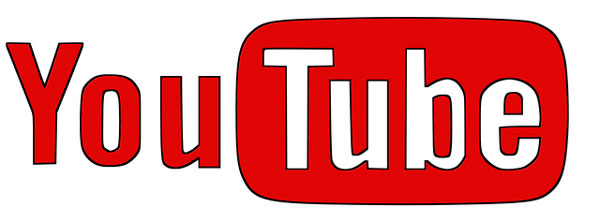

Leave a comment