
Video storytelling is without a doubt the most engaging and thrilling way to share the memories of your travels. Sharing those memories through a video, ultimately guides your viewers, such as family and friends, through relatable content that ignites emotional connections as if they’re living in the time of the vacation with you.
However, this doesn’t mean that making travel videos is always easy. Far from it, really. There are many characteristics that play into videography and storytelling, and it starts with how you film the content. It’s key that anyone obtains even a base-level understanding of how to take videos, and the best ways in which you should be filming your desired content.
That said, the following blog will provide you with tips and tricks to use when filming during your adventures!
1. Use all your cameras for well rounded videos

Especially in today’s time, you don’t need to stick to just one camera anymore. Using multiple cameras makes your film appearance look more professional with higher quality production values. It gives your videos a different style of engagement while also providing an intriguing dynamic. Essentially, the more cameras you use, the better your videos will be.
To step up your travel videos, we recommend you use your GoPro, Smartphone, DSLR, Drone, Stabilizer, etc. The different perspectives and lenses will inevitably help to create a more exciting story.
Worried that you won't be able to edit your videos if you use more than one type of camera?
Spivo's Video Editing Service can edit any video from any camera!
2. Film a variety of shots

Instead of only pulling out the camera when you get to the viewpoint or destination, film the little moments that lead up to it. A good story has build-up; a beginning, middle, and an end. A great video will have clips and shots for all three sections.
When you film a variety of shots, you’re more likely to tell the complete story. This will keep your video interesting and will offer you and your audience an array of perspectives.
An example of what to film for the beginning would be to film your plane ride, car rides, or even your feet as you walk to your destination. To change perspectives, hand your camera to a friend or family member and let them film the journey. Maybe you incorporate a vlog to switch up silent movements.
In the end, it’s the attention to detail and the change in perspectives that will enhance your travel video.

3. Slow motion videos
Slow motion is a traditional effect used in videography. It not only shows the passage of time, but it also slows down the action to put emphasis on the moment clearer and sometimes more dramatic.
One could use slow motion in different situations. It’s perfect for scenes with many fast motion activities such as running, driving, cliff jumping, etc.
4 tips for better slow motion videos
- Motion: choose a subject with considerable movement like a waterfall or any falling object. If you have a nice landscape but there is no motion, then create a high speed movement by doing something such as skipping rocks or jumping in the lake.
- Lighting: As always, lighting is important when filming. For slow motion, the brighter the better. More light will result in a less blurry video and loss of quality. Keep an eye out for flashing lights when shooting indoors and try to use as much natural light as possible.
- Steady: For best results, keep the camera as steady as possible. The most effective way to ensure this is by resting your camera on a steady surface or using a tripod.
- Practice: Make sure to practice your shot a few times, especially if it involves panning the camera or if the moment is only going to happen once.
Though there is a slow-motion option in your smartphone’s camera application, some may prefer to use a DSLR. Let’s talk about the settings you would use when filming with a DSLR.
The golden rule is that you never want to end up with a video clip that has a frame rate lower than 30 fps (frames per second). Therefore, if you record at 60 fps, that means you can slow down your video by up to 50%.
50% * 60 fps = 30 fps
If you slow it down by more than 50%, you’ll get a video that appears laggy and choppy because the frames per second is 30 fps. For any given frame rate, you can figure out how much to slow it down by using this:
30 fps / YOUR FRAME RATE = SLOW DOWN SPEED
Ex. 30 fps / 240 fps = 12.5%
The only downside of recording with a higher frame rate is that 60 fps or 240 fps is a large file size. It takes up a lot of space on your memory card and it is harder to work with when editing.
4. Shoot after the sun sets or before the sun rises

Don’t leave before the magic happens!
Cameras can’t effectively capture the variation in brightness and high contrast caused by direct sunlight which leads to the botched highlights and shadows. Photos and videos will almost certainly be over-exposed in the sky (too bright), and under-exposed in the shadows (too dark).
Oftentimes, the best sunset or sunrise colours come out when the sun isn’t present. It would be beneficial to wait to take your photo until after the sun sets or before the sun rises, move or shoot from another perspective without the direct sun in your photo, and/or make your own shade or move around to block the sun. You can do this by using anything you have with you such as an umbrella, backpack, or even your hat.
5. Keep water spots off your videos

A top ten frustrating moment when filming a cool adventure is when water gets on the lens. It’s the worst. It can then create unwanted spotting and blurring in your clips.
The best way to avoid water on your lens is to…
- Lick your GoPro lens right before the shot. Yes, it’s gross, but saliva provides a short-lived solution for preventing large water spots from forming on the lens
- Use Rain X. This is the stuff you buy for your car’s windshield and it works pretty well on camera lenses as well. Except it’s bad for the environment and not good for your skin, so use it sparingly and don’t lick the lens after applying Rain X.
- Use XClear Water Repellent. The XClear repellent prevents water droplets and fog on items such as your camera lenses and underwater goggles. You can find this product on Spivo!
6. Stabilize your footage

In other words, keep your camera as stable as possible when filming.
As simple as it sounds, it’s very easy to forget. We’re all guilty of being overly excited and getting the shot in haste. More than this, it’s not always easy to do as well.
To ensure your video is stable, use your grip. Your hands can be amazing at filming smooth footage, it just takes a little bit of practice and firm grip on your camera. Keeping your camera level will also help. The biggest contributor to unwatchable footage is a horizon that is twisting from side to side in your videos.
More tips to maintain a stillness when filming are…
- Press the shutter gently. It should be so slow and so gradual that you don't even know when the shutter will fire.
- Use accessories. If your camera has a sling, you can keep it tight around your neck or body to provide extra stabilization. Of course, you can also get camera gimbals, but these require more batteries and don't work underwater.
- What about stabilizing in post-production? Here's the thing, it's difficult, it doesn't always work, and it requires cropping (zooming in) the video by a substantial amount resulting in a loss of quality.
Stabilizing clips isn't easy. Spivo will stabilize for you when you use our Video Editing Service!
7. Film B-roll on the plane
Okay, so what is B-roll? B-roll actually originates from the early days of film. It’s the supporting footage that helps tell the story in your video. It’s often used as an introduction or in-between different parts of a video. B-roll essentially describes all of the footage that isn’t the main action.
Airplane B-roll is a great way to start a travel video and to warm up your audience. You can walk onto the plane, sitting down on the plane or stowing away your luggage, holding your passport, looking out the window, etc.
There are many ways to get B-roll footage even outside of the plane. Get creative, produce variety!
8. Time your shots
Timing your shots is definitely one of the most important features when it comes to filming any video but especially travel videos.
The sweet spot for the vast majority of video clips are between 5 to 10 seconds and video clips that are less than 5 seconds are hard to edit because there isn’t enough length to properly time it with a song.
5 to 10 seconds of a stable video with good composition is what we’re looking for. That way, when editing, you can choose the best 5 seconds of that clip. Video clips that are longer than 10 seconds will waste space on your memory card and will drain your battery. Unless, of course, it’s an epic moment that just needs more time.
9. Watch other travel videos for inspiration
Sometimes it can be difficult to determine the creative process of your video. The best way to acquire ideas and inspiration is to simply watch other travel videos for inspiration.
Most skills are best learned through examples, when it comes to filming and making travel videos, this is no different. If you watch a bunch, eventually you’ll be inspired to make your own.
Look out for the type of format other videos use, what they put before and after each clip, how long each frame is, the lighting, and effects. Then, take what you learned and experiment on your next vacation.
YouTube and Vimeo Travel are great places to find high quality travel videos. Better than that, Customers have received professionally edited videos from Spivo that are bound to inspire your next adventure video!
Videography is a way of storytelling… and what better story to tell than your adventures? Though filming can be intimidating at times, these tips are guaranteed to make your life easier.
Remember that the creative process is different for everyone. Just enjoy your vacation and capture the best moments!

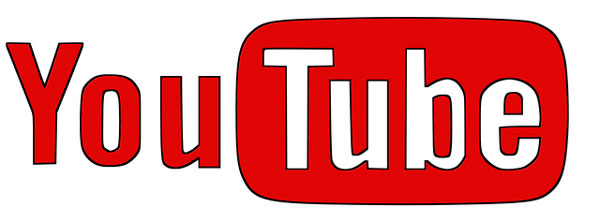


Leave a comment