
In the realm of sports there are many thrilling events that take place.
It could be a game-winning goal at the last minute or slam dunks that get you one point up from a tie. All of these instances are meant to be celebrated and shared.
This is where video editing for sports highlights comes in. Whether you're someone who participates in sports or someone who creates sports-related content, mastering the art of video sports video editing is the key to crafting unforgettable sports highlight videos that keep your audience on the edge of their seats.
Buckle up because this blog will dive right into all things related to sports videos, sports video editing, and sports highlight videos.
We'll explore the techniques and the video editing tools that will enable you to generate storytelling through video editing, how to select the right footage, and how to use video editing software to turn raw sports footage into a compelling final product.
What is a Sports Highlight Video and Why is it Important?

As implied by its name, sports highlight videos show the best moments of a game within a brief timeframe. Sports highlight videos uses video editing tools and key features such as fast-forward, slow motion, and frozen clips, allowing the viewer to skip or emphasize specific details.
If you're curious about the significance of sports highlights then one should note that highlight videos serve as a compelling tool for a world where people crave engaging and concise content.
To make a sports highlight video is vital for keeping sports enthusiasts connected, entertained, and inspired.
Even further, if you're seeking admission to a university or college, academy, or simply aiming to showcase your skills, if you create a sports highlight features an impressive sports event that you participate in, then it can be a way to help you succeed.
Whether focusing on a specific player or highlighting various skills, it serves as a powerful tool for self-presentation and recognition.
Preparing For Your Video Shoot

Preparing to shoot for a sports highlight video is a process that begins with clearly defining your objectives.
Whether you're crafting a highlight reel or multiple highlight reels, documenting a specific sport, or showcasing individual skills, a clear understanding of your goals will serve as the foundation for your planning and execution.
It's important to familiarize yourself with the intricacies of each sport for a sport highlight video. So, scout the location in advance to identify optimal shooting conditions, and check that all your equipment is in working order.
You want to make sure you'll be able to film different angles to get action shots, crowd shots and more.
Coordinate with coaches, players, and other stakeholders, creating a detailed shot list to guide your efforts. Consider lighting conditions, plan for supplementary B-roll footage, and dress appropriately for the venue and weather.
Flexibility is key, as sports events can be unpredictable, and adherence to rules and etiquette is crucial for a successful shoot.
It's important to watch great tutorial videos as well so you can see how other videographers use different camera angles, video stabilization, and more.
On the day of the shoot, arrive early to set up your equipment, communicate any last-minute details with participants, and be prepared to adapt to changing circumstances.
Respect the guidelines set by sports organizations or athletic individuals, in order to have a smooth and respectful filming process.
Ideas on How to Shoot Each Sport for a Highlight Collection

Now, here are ways you can sports highlight videos that are distinctive for each sport. Whether it's the lightning-fast sprints on the soccer field, the strategic plays on the basketball court, or the graceful strokes on the tennis court, here are ways to capture the best moments for the best sports videos.
Baseball
Baseball is full of exciting moments that keep you on the edge of your seat. Make a "Perfect Pitch" video by putting together those nail-biting times when the scores could go either way. Adding music and sound effects can make it possibly the best sports video.
Get video content that shows the pitcher gets ready to throw the ball or cheer for the batter who surprises everyone with a winning hit for added excitement.
Turn every pitch into a mini-movie that makes watching a baseball sports highlight video even more fun!
Soccer
To shoot a soccer game for a highlight reel, it's crucial to pay special attention to star players, capturing their contributions. Utilize music tracks and experiment with different camera angles to get the best clips.
Record not only the on-field action but also the pre and post game moments to create a comprehensive narrative for your sports highlight video.
Keep your camera mobile and be flexible to adapt to the game's dynamic flow, ensuring you capture video clips of each moment.
Finally, remember to include crowd reactions and ambient sounds to elevate your overall footage and ultimately the final sports highlight video.
Basketball
To create a basketball highlight video, film three-pointers and all the slam dunks. Capture a clip or two of bench conversations and cheers!
Enhance the impact of these sensational dunks and capture the elation of the crowd by incorporating slow-motion effects, ensuring video stabilization, and adding upbeat background music.
When you are going to record a game at a giant basketball stadium, make sure your clips are shot in the higher resolution as much as possible, which allows one to zoom or crop without the fear of losing quality when editing. This also makes for a seamless basketball sport video!
Hockey
A great way to edit a hockey highlight video is to truly film the high-speed dynamics of the game. Hockey is one the sports that makes it easy to create thrilling highlight reels.
An idea is to craft a compilation of the best goalie saves of a tournament! Direct attention to the reflexes that goalies display as they save goals left and right. You're video clips from this should make for 10 out of 10 highlight reels.
Elevate the sports highlight video by incorporating dramatic close-ups, audio effects, and background music!
Volleyball
For a volleyball sports highlight video, film star players and dynamic plays while keeping the ball in the frame as much as possible. Make sure to use different angles for visual diversity and incorporate different effects to impact overall footage.
Always film the energy of the crowd, reactions of the players, and the overall atmosphere of the game or tournament.
The best sports videos are able to adapt to the fast-paced nature of the game, and ensure quality audio recording to capture the distinctive sounds of the sport.
Ultimately, aim to create a highlight video that shows the excitement of volleyball whike showcasing the athleticism and skills of the players.
Tennis
There is a lot of shooting one can do for a tennis match sports highlight video. For starters, develop a shot list that encompasses various plays, focusing on serves, volleys, aces, and player reactions.
Pay special attention to key players, follow the ball's trajectory, use different camera angles, use slow-motion effects to add drama to specific moments, and capture not only the on-court action but also the emotional reactions of players, coaches, and the crowd.
Stay mobile and flexible, adapting your shooting plan to the flow of the match, and include pre and post footage to provide context.
Ultimately, the goal is to create a sports highlight video that shows the intensity and excitement of a tennis match.
Editing Tips for Your Sports Highlight Video
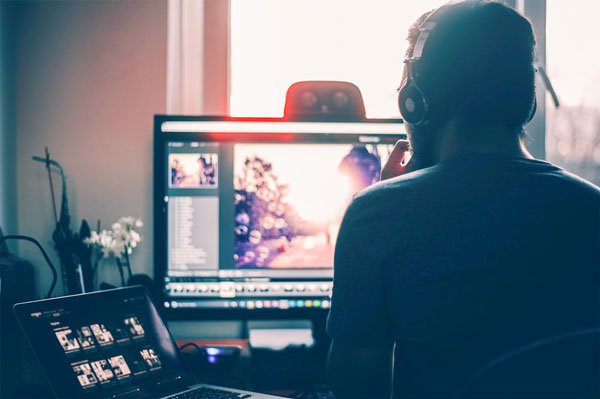
The next step is editing! Here's the thing... Video editing is not the easiest thing in the world. it takes a lot of time, a lot of attention to detail, and use of features. Many would opt out and choose to hire a video editor.
However, if you're choosing to create your own sports highlight video, get to downloading that video editing software!
You're going to want to find a sports highlight video maker or the right tools to edit professionally. Video editing software such as Final Cut Pro and Adobe Premiere Pro are the best for editing on a desktop.
For more information on different editing software for Windows PC and Apple Devices, read our other blogs!
With a sports highlight video maker, you can easily create compelling highlight reels that showcase the best moments of your favorite sports. These videos can be shared on social media, websites, or used for personal use.
However, highlight videos are supposed to be quick and extremely easy to make. Finding mobile apps, like CapCut, that facilitate basic edits on the go are even better online tools to utilize; and they'll create sports highlights videos that are just as high resolution and engaging!
Nonetheless, following tips for when you make a sports highlight video will make your creative endeavours seamless.
-
Create anticipation in your sports highlight video by incorporating different motion keyframes for different moments. Utilize user-friendly sports highlight video makers that allows easy adjustment of video speed. Video speed is how to keep audiences engaged.
-
It's crucial to enhance your video with picture-in-picture edits, showcasing a variety of perspectives in your footage. Make sure that your chosen sports video editor supports this capability for your video.
-
Introduce motion graphics to your video clips by incorporating team logos, player photographs, and call-to-action buttons. Storytelling can always be amplified by adding text overlays displaying player names, scores, and relevant statistics. Look for a tool, maybe even in Adobe Premiere Pro with a variety of fonts for customization.
-
Video editing, especially editing a sports highlight video, is about putting emphasis on key moments by also working with audio enhancements and adjusting volume and levels. Don't forget to incorporate background music or sound effects into your sports video to enrich the viewer's experience.
-
Choose a video editor that offers a social media safe zone feature to prevent overlaps with platform interfaces like buttons and comments. This ensures your content is displayed seamlessly on various social media networks such as TikTok, YouTube, Instagram, Facebook, X, and more.
-
Opt for user-friendly sports highlight video maker that supports various video formats from any device. Save your progress in the cloud for seamless editing across multiple devices, avoiding the hassle of heavy downloads and compatibility issues.
In the digital age, aspiring sports highlight video creators have an abundance of athletic content at their fingertips. All it takes is discovering your niche and selecting the right tool to effortlessly begin sports video editing.
Don't Want to Edit Yourself?
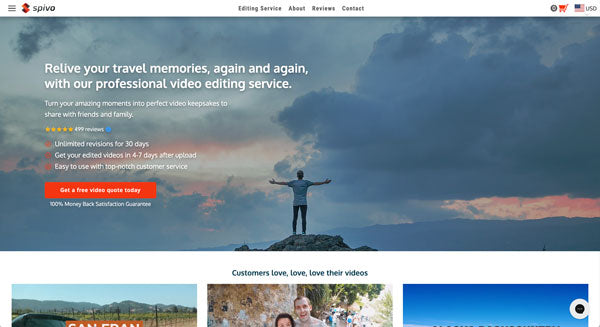
I introduce to you Spivo Video! They're a video editing service that allows you to submit your raw footage for professional editing by their skilled team of editors.
Spivo video has not just one video editor but many and they specialize in travel, weddings, corporate business, sports... you name it, they edit it! If you want sports video editors, that's what you shall receive.
Here is an example of a sports video that Spivo's editors curated:
Spivo's pricing begins at $149 per video but is tailored to your specific project, with a seamless process to receive a customized quote. Their turnaround time is seven days, and they commit to making revisions based on your feedback for up to 30 days.
Also, Spivo's editors use the best video editing software and user friendly interface in the industry, Adobe Premiere Pro! There's no need to hire a professional videographer because they can turn any footage into top-notch video quality.
Spivo's features include access to 8,000 royalty-free music, or you can use your own music. They employ advanced features like color correction, overlay text, motion tracking, different aspect ratios, audio enhancement, transitions, and color grading, ensuring polished clips with specialized intros and outros.
You can upload all the clips you have in any file formats and it's promised you'll get stunning videos in return. Their team is so confident in your satisfaction that they offer a guarantee: if you don't love your video, it's free.

![How to Make a Real Estate Marketing Video [Includes Length & Walkthrough Info]](http://www.spivo.com/cdn/shop/articles/how-to-make-a-real-estate-video_grande.jpg?v=1693677895)
![Most Profitable YouTube Niches & Channel Types [With CPM Rates]](http://www.spivo.com/cdn/shop/articles/most-profitable-youtube-niches-with-cpm-rates_grande.jpg?v=1693586024)
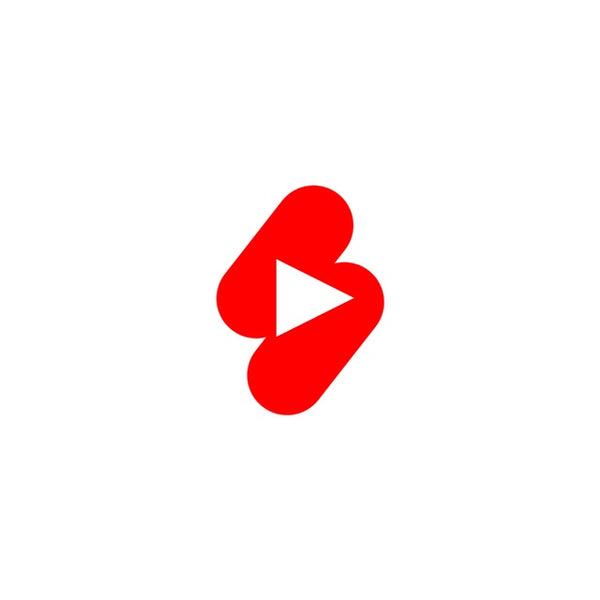
Leave a comment