GoPro is a great action camera for shooting your adventures, be it land activities like biking and skiing, or even water activities that involve you going underwater like scuba diving and snorkeling.
Before GoPro cameras came into the picture, capturing high-quality underwater shots seemed like a herculean task! But ever since GoPro Hero 5 has been launched, things have changed for the better. All the latest models of GoPro come with waterproof capabilities (down to 33ft/10m, without housing).
What's more: These cameras are affordable and very convenient to operate. There are also a large number of awesome accessories available in the market for GoPro to customize your experience while you’re shooting underwater.
All these factors have made GoPro the number one choice for filming your amazing and precious moments underwater. In this article, I will give you some useful tips that will help you be a pro in shooting underwater. But before that, it’s important that you know about the essential gear for underwater photography or videography.
What gear do you need to use your GoPro underwater?
Here I have compiled a list of some important accessories that I suggest you use for shooting photos and videos underwater.
Suggested GoPro Accessories for Snorkeling:
1. Waterproof Housing
This accessory is only needed if you’re using a GoPro model that came before Hero 5, because all models that came afterwards are waterproof and can work till the max depth of 10 m / 33ft. And while you’re snorkeling, you usually never go beyond that depth!
But for models Hero 4 and older, a waterproof housing is a prerequisite if you intend to take your camera underwater while snorkeling. There are some great products in the market that can work even beyond 160ft/50m depth.
2. Underwater Selfie Stick/Pole/Grip
This is one of the most useful accessories for your GoPro when filming underwater. It helps you have better overall control of the camera underwater and prevents it from sinking in case you happen to lose it.

The Spivo 360 swivel selfie stick is the best selfie stick for shooting GoPro videos underwater as it allows you to easily capture two perspectives like the selfie angle, and the forward angle following a turtle or fish.
3. Dome Port Housing
A Dome Port Housing enables you to shoot amazing split photos and videos half above water & half underwater. There are several good-quality dome port housings available in the market with some interesting additional features like red filters to enhance the quality of your shots.
Suggested GoPro Accessories for Scuba Diving:
1. Waterproof Housing
For shooting underwater while scuba diving, ALL GoPros require a waterproof housing. There is a large variety of such housings available in the market. However, it is recommended that you buy only good quality ones and avoid cheap solutions. This will help you avoid water leakage and protect your camera from potential damage underwater.
2. Red Filter Diving Lens
Red filters help enhance the picture and bring back the reds, which are lost as you dive deeper. These are of three kinds dive filters: Light Red filter (for color correction in clear freshwater at shallow depth: 2-15ft), Red Filter (for color correction in blue/tropical water at depth: 15-85 ft), and Magenta Filter (for color correction in waters that appear green, like in lakes and reservoirs at depth: 8-75 ft). I recommend you to use a multi-filter pack so that you can easily change filters as you go in deeper or come back to shallow waters.
3. Waterproof LED Lights (for deep dives)
Whether you are diving during the night time or in deep waters that have dark spots (where the wavelengths of sunlight are lost), the waterproof LED lights are very helpful! These lights can illuminate the surrounding area up to a distance of about 3-6 feet, bringing those lost beautiful colors back into the picture.
How to shoot underwater with your GoPro
Here’s I’ve compiled a check list for you of the 5 steps to take for ensuring a successful underwater shoot with GoPro:
Preparing the Gear
First and foremost, ensure that you have all the basic accessories that will protect your GoPro underwater, like waterproof housing or floating grip (the functions of which I’ve already mentioned above).
After that you may also like to include other gear to enhance your underwater shoot according to your preference, like dome port housing or red filters.
Charging Batteries
Ensure that the batteries of your GoPro and of the accessories (if any) are fully charged, because the last thing you want while diving/snorkeling is an empty battery while you’re in the middle of it.
Pro Tip: Ensure that both bluetooth and WiFi are disabled while diving. This will help you save battery.
Ensuring enough space in SD Card
Since there’s (currently) no way to change your SD card underwater, you MUST ensure that you have a large one installed in your GoPro with a lot of available memory (if it’s empty, better!).
Adjusting your GoPro Settings for videos
Free download >> Grab the GoPro Settings Cheat Sheet (pdf) by ProjectGoPro to discover the best camera settings for every GoPro Activity.
Before you go underwater, make sure that the following settings (recommended for underwater shooting) are adjusted:
FOV: Wide
Frame Rate: 30fps | 60fps
Resolution: 4k for professional use | 1440/1080p (if only sharing on social media)
ISO: Protune-> ISO min. 100 / ISO max. 400
Sharpness: Medium
Color: “Flat” if you intend to color grade, otherwise “GoPro”
White Balance: Auto
Stabilization: ON if well lit / OFF if dark
Turn Screensaver and Auto-Off to Never
In addition to this, if you are diving deep into the water at dark spots, avoid using Electronic Image Stabilization (EIS) or Hypersmooth as it tends to give a jello effect in low light; so, it might compromise the quality of your shots. I would also recommend you to reduce the frame rate to 30fps to allow the camera to capture more light in the dark.
Photo - Recommended Underwater GoPro Settings:
Photo: RAW
FOV: Wide
Color: “Flat” if you intend to color grade, otherwise “GoPro”
ISO: Protune-> ISO min. 100 / ISO max. 400)
Sharpness: Medium
Last but not least: How to shoot better underwater GoPro videos and photos?
Here are a few tips that will help you with shooting underwater with your GoPro. Note it down and make good use of it! :)
1) Keep Camera Steady: Use a floating stick while snorkeling or a camera rig while scuba-diving. This will help you avoid vibrations and provide you with a smooth and shake-free video. A camera rig is essential while you’re diving with EIS turned off (in low light).
2) Keep the sun behind you: Avoid filming against the sun for a good quality image with full detail of colors.
3) Use lights if dark: Underwater LED lights are a perfect solution to illuminate the surroundings during night time or in case of dark spots underwater.
4) Record short sequences: Short, more action-packed clips are way easier to edit. If you end up filming longer, more boring video clips, consider getting a video made by our team of professional video editors.
Here's a recent diving video we made for one of our customers.
Learn More About Underwater Videos with ProjectGoPro
I hope that this article gave you valuable information and got you started with shooting amazing underwater videos with your GoPro!
If you want to learn more how to use a GoPro to make epic underwater videos and discover new gear and accessories, check out our free tutorial on GoPro Underwater.
ProjectGoPro offers a huge library of tutorials. From the best GoPro settings; to how to use Protune, to the best gear and accessories; suggested GoPro memory cards; how to make time-lapses; tips for editing your videos and much more!



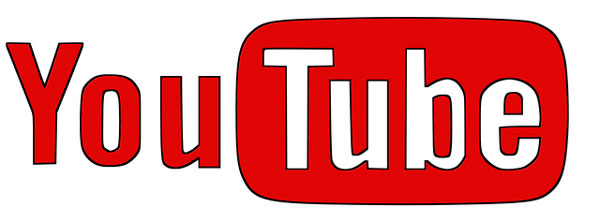

Leave a comment