Best Android Video Editors: With Free Options, Without Watermarks

As video-sharing becomes more popular on social media platforms such as Instagram, TikTok, and Facebook, everyone wants to make and edit videos.
In today's competitive environment, creators and users turn their basic videos into impressive ones to capture an audience.
Having good video editing software makes all of this easy. Typically, video editing is done on laptops and desktop computers.
Android continues to reign in the global market with a 70.89% market share in the most recent quarter of 2023, while iOS has 28.36% of the mobile operating system users.
Android is an open-source platform owned by Google that can be adapted and used by many smartphone brands. Therefore, it's easy to find free video editing apps that create high quality videos.
If we take it a step further, it's easy to find free video editing apps that also don't have watermarks. Watermarks are like small, see-through labels that are placed on pictures or videos.
These labels usually have names, logos, or writing on them. People and companies use watermarks to show that they made the pictures or videos.
Essentially, watermarks can be good for giving credit or showing ownership, but sometimes they can get in the way of enjoying the pictures or videos.
Even though there are many video editing programs without watermarks available, some that claim to be free actually add a big watermark to your videos when you export them.
Which doesn't make them a true free version. That's why we've chosen some of the best free video editors that don't add watermarks.
Should I Pay for a Video Editing App To Get Better Results?

However, when it comes to the majority of individuals and businesses, a free video editing app provides ample functionality for video editing.
All these recommended best free video editing apps can be downloaded from Google play store!
How can I edit a video like a pro on Android?

It should be noted though, that editing video is not easy, and there are multiple layers that come with creating videos.
To edit a video like a pro on your Android devices, start by getting an app for editing videos. This is exactly what we're here for! In this blog, we'll present the options for best video editing apps that are free and without watermarks.
Then, once you have the app, you can begin by putting your video clips in the right order. If there are parts you don't want, you can cut them out.
You can make your video look impressive by using advanced tools and cool features such as chroma key, speed controls such as slow motion, audio filters, and colour styles with filters.
If you want to say something in your video, you should use titles or captions. To make it more interesting, you can also add music on top of your clips, background music behind your clips, and/or other sounds that you like.
It could be beneficial to watch tutorial videos on video editing and how to use these recommended apps.
After you finish, watch your video to make sure everything looks good. When you're happy with it, you can save your video and upload!
SnapTik - TikTok Video Download Without Watermark for FREE

Downloading TikTok videos without the watermark is simply impossible through the TikTok app. But what if you want to download TikTok videos and post your creative TikTok to Instagram?
SnapTik is a TikTok video downloader that is a free online service designed to help you download videos from TikTok without the app's watermark. All you need is your TikTok download video links. That's it.
It's accessible from desktop computers, smartphones (both Android and iPhone), iPads, and tablets. You can save the videos in high-definition quality as MP4 or MP3 files.
If you're using an Android mobile phone and want to download a TikTok video, first open the TikTok app and find the video you wish to save. Once you're on the video's page, you'll see a share button on the right side of the screen.
Tap on it and choose "Copy Link". Then, go to this TikTok video downloader page and paste the TikTok video link into the input field at the top of the page.
Click the "Download" button to generate the download link. The TikTok watermark remover will ensure the downloaded videos don't have the logo.
Can I download TikTok videos in HD?
Yes! SnapTik TikTok downloader online is the highest resolution!
Adobe Premiere Rush - Best Free Video Editing App Overall

Rush is a free video editor and is a simpler version of Premiere Pro. It is most commonly used for editing reels and TikTok videos in HD quality directly from your smartphone.
This completely free app is a good choice for a video editing app because it's easy to use and has useful video effects and features.
This video/movie maker app is where you can cut and arrange clips easily and even add effects and colours. It has templates to make your videos look better and you can also edit audio.
Of course, when you export your edited videos from Premiere Rush, they won't have any watermarks added by the software.
Our editors create videos on a computer software called Adobe Premiere Pro, which is just an advanced version of Adobe Premiere Rush.
InShot - Best Video Editor App for Aspiring Social Media Content Creators

This video editor is best for editing any video clip vertically for social media platforms like TikTok, Instagram Reels, YouTube shorts, and Facebook.
InShot is popular because of it's easy to use interface, advanced video effects, good music selection, and ideal transition stickers and text.
And of course, like the rest, doesn't have watermarks.
Splice - Free Video Editor for Trimming and Cropping

Trimming and cropping isn't always the easiest on any social media platform and can sometimes hurt the video quality, especially on an Android phone. Splice is here to help!
However, it doesn't offer advanced editing tools, but it is one of the best video editing apps if you're looking for an easy editor.
Those whose skill level is beginner or if you have expertise in editing, Splice is what you need.
Though Splice provides a no-cost version alongside subscription options, they offer tiered subscriptions as well.
-
The Sounds+ tier is priced at $12.99 monthly ($129.99 yearly) and includes 100 monthly sample download credits, access to the desktop and mobile app, and the ability to preview sounds in your DAW through Bridge.
-
For $19.99 per month ($199.99 yearly), the Creator tier offers 200 credits, along with beatmaker drum machine and astra synth plugins.
-
The Creator+ tier also includes these plugins, while offering 500 credits at $39.99 per month ($399.99 yearly).
KineMaster - Video Editing App For Experienced Editors

This video editor app has features that are more advanced than some of the other basic features, but it doesn't make it any more difficult to create videos.
Because beginners and intermediate editors can use this application, it is suitable for editing creative videos such as TikTok videos.
While KineMaster's basic version is available at no cost, the kicker is that it adds a watermark to your completed videos.
To eliminate the watermark and unlock more advanced features, you can subscribe to their premium plan, priced at $4.99 per month or $39.99 per year.
PowerDirector - Best Free Video Editing App

You can do things like edit in 4K, change the speed, edit multiple videos with multiple media files, add animations, and fix audio.
The app is easy to use too, so editing videos is quick and simple.
Additionally, there are audio filters, chroma-key (for the green screen fans out there), various video effects, transitions, you can do things like add your own music, trim and cut video, add text, employ slow motion, and more.
It's not as powerful as its full desktop video editor. However, this gets much closer than most other competitors.
Zoomerang - Best Video Editing App for Short Video

It is the leading video editing app for all things short video! Especially for TikTok and Instagram. Though it offers amazing features for creative videos, when you go to download and save TikTok videos, a watermark is added.
The option for no watermark is available through their "Prime" Subscription at $12.99/ month, which can be canceled at any time!
Besides this set back, individuals can effortlessly access features with just a few simple taps. Zoomerang is an intuitive interface as their AI technology simplifies video editing, resulting in time and resource savings for creators.
Since you're editing on your phone, you already have all of your video files, making it easy to import and export and you can start editing whenever you want.
Similar to the other video editors, Zoomerang offers all the features an creator may need or want such as trimming and cropping, audio editing, transitions, free templates, TikTok video download, and more!
Looking for the best editing softwares for your Windows PC or Apple Mac?
Just read our other blogs for inspiration!
Key Takeaways
Now that you've grasped the world of editing with android devices, and now that you have many options for video editing apps that are free, without watermarks, to choose from... it's time to get going and edit videos!
We also have a similar blog called "10 Best Free and Paid Video Editing Apps for iPhone and Android in 2023," that you should check out, especially if you're an Apple user!
We get it though, maybe video editing isn't for you. The editing process takes a lot of time and effort.
This is why you should consider Spivo Video! Our professional video editors specialize in turning your quality videos into cinematic masterpieces.
We can take clips filmed from any camera and edit impressive and engaging Instagram Reels and TikToks, so we'll happily edit your Android video clips for you!
Simply receive a quote, purchase the edit, and use the Dropbox provided to effortlessly upload your content files.
For examples of customer videos, make sure to check us out on TikTok and Instagram!


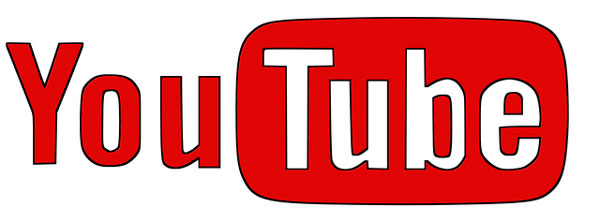

Leave a comment